
Mobile Banking
Mobile Banking
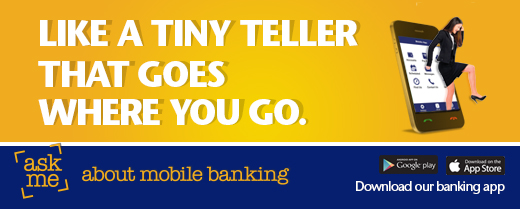
Imagine a tiny teller that goes where you go. That’s the kind of convenience offered by Sydney Credit Union’s new Mobile Banking App. At Sydney Credit Union, we pride ourselves on going above and beyond for our members and we know, for them, convenience is key. Now we can provide a complete mobile banking experience by offering both the new Mobile Banking App for iOS and Android devices, and mobile-friendly browsing pre-equipped on MemberDirect® websites.
Mobile banking is convenient, but also needs to be secure, which is why we offer Direct Alerts to our members. Direct Alerts notify you of account activity through SMS text messages or email (or both), and are quick and easy to set up, leaving you with peace of mind when you're banking on the go. Click here for instructions on how to activate and set up Direct Alerts for your account.
Mobile Banking App
Our new mobile apps for iOS and Android are like a tiny teller that goes anywhere you go! The apps are fast, secure, and easy to use!
Now featuring Deposit Anywhere! - Providing credit union members with the ability to deposit a cheque securely into their member account by taking a photo of the cheque via their smartphone or other mobile platform.
•View account balances and history with enhanced account details, advanced search and filtering tools
• Pay bills and schedule bill payments
• Transfer funds and schedule transfers
• Send an Interac® e-Transfer and add new Interac® e-Transfer recipients
• View and manage scheduled bill payments and transfers
• NEW Lock 'n' Block allowing instant control over YOUR debit cards
• Receive personal messages
• View the latest rates from MemberDirect Integrated Service’s rates portlet
• Find a Branch or ATM**
• Contact Sydney Credit Union via phone, email, website and social media
*Note: Our mobile app will only work on devices with iOS 4 or higher and Android 2.3.3 to 2.3.7 and 4.0 or higher.
Mobile Banking Page
Get instant and secure access to your accounts, pay your bills and transfer money with Sydney Credit Union's mobile banking app. For iOS home screen bookmarking instructions, click here.
Everyday banking in the palm of your hand, no matter where you are.
• View your account activity and recent transactions
• Manage multiple accounts
• Pay bills now or set up payments for the future
• Scheduled payments: view and edit upcoming bills and transfers
• Transfer money between your accounts or to other credit union members
• Use Interac® e-Transfer to send money securely via email or text
• Get messages about your account straight to your phone with Direct Alerts
Bank securely and with confidence. Our mobile banking site uses the same high level of security as our online banking. You log in to the app with the same membership details as online banking and once you log out, your secure session will end.
Note; you must already be registered and have logged in to online banking. If you are not an online banking member, you can still use the Branch/ATM locator, Rates and our Contact Us information. There is no charge for using our online banking site, but mobile data downloading and internet charges may apply. Check with your mobile phone provider for details.
Our mobile apps are updated regularly. If you're having trouble logging in, please ensure you are using the latest version of the app, since old versions will often be blocked two weeks after an upate is released.
Set up alerts to come through email or text to automatically notify you of certain changes made through online or mobile banking. This way, you can catch if something doesn't seem right and contact us for help.
There are seven Direct Alert types to choose from:
• New Bill Payee Added
• Member Services Alert - Enhanced Personal Messages
• Online Banking Locked Out (Incorrect PAC)
• Personal Access Code (PAC) Changed
• Online Banking Locked Out (Incorrect Response to Security Question)
• Balance & Activity Alerts (Interac® e-Transfer recipient added)
• Online Login
For more detailed descriptions of each alert, and instructions on how to set up Direct Alerts for your account, click here.
Note; there is no fee for setting up Direct Alerts, but standard text rates may apply. Check with your mobile phone provider for details.
